As a user without an account, you have found the product you are looking for, but need more information and want to send a request?
Below a short explanation.
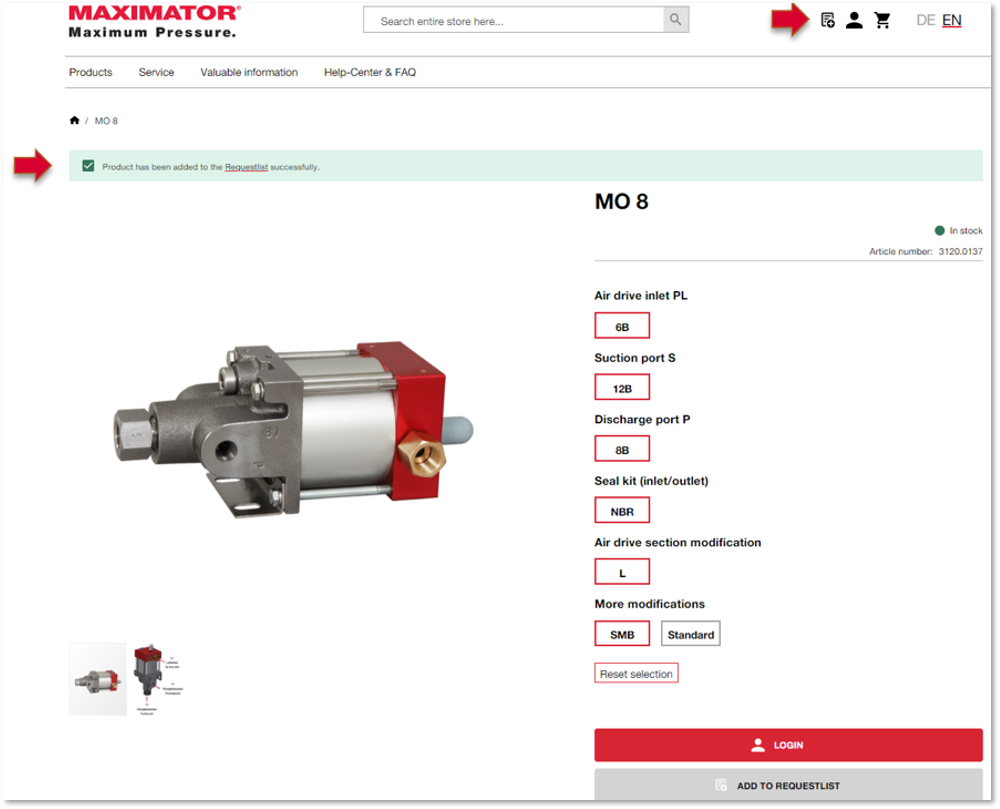
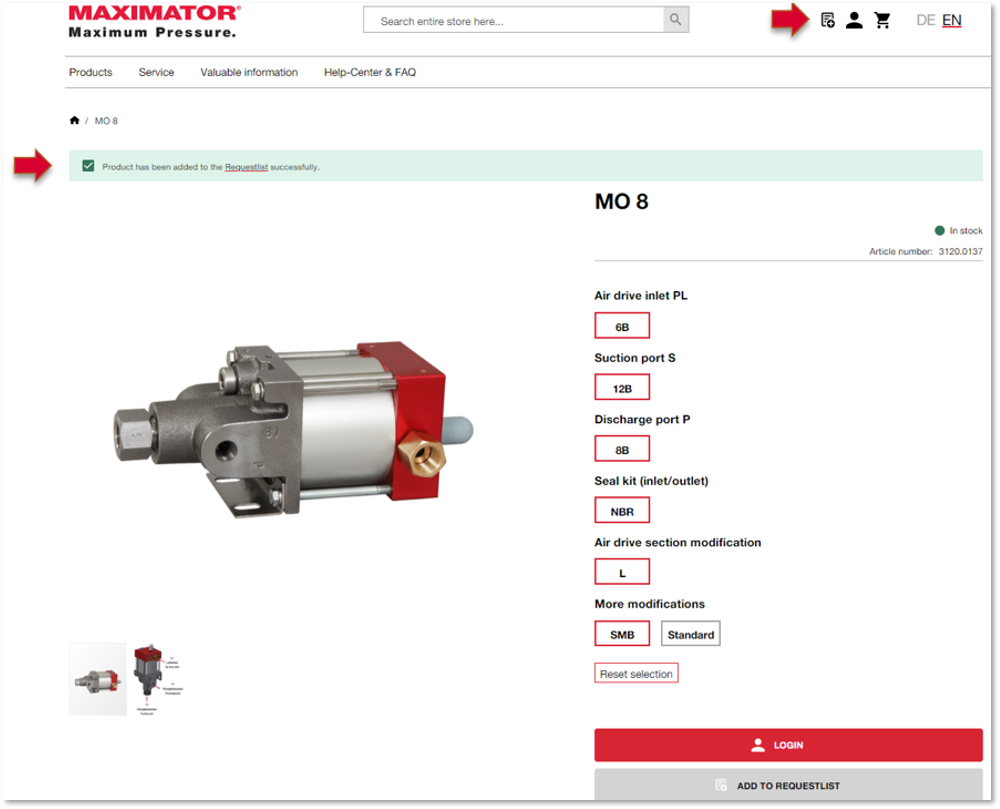
- After you have found your product and selected the options, you can add it to the requestlist by using the button
- A system message appears that your product has been added to the list
- Via the link requestlist in the green field or via the icon next to the full-text search you get to the requestlist
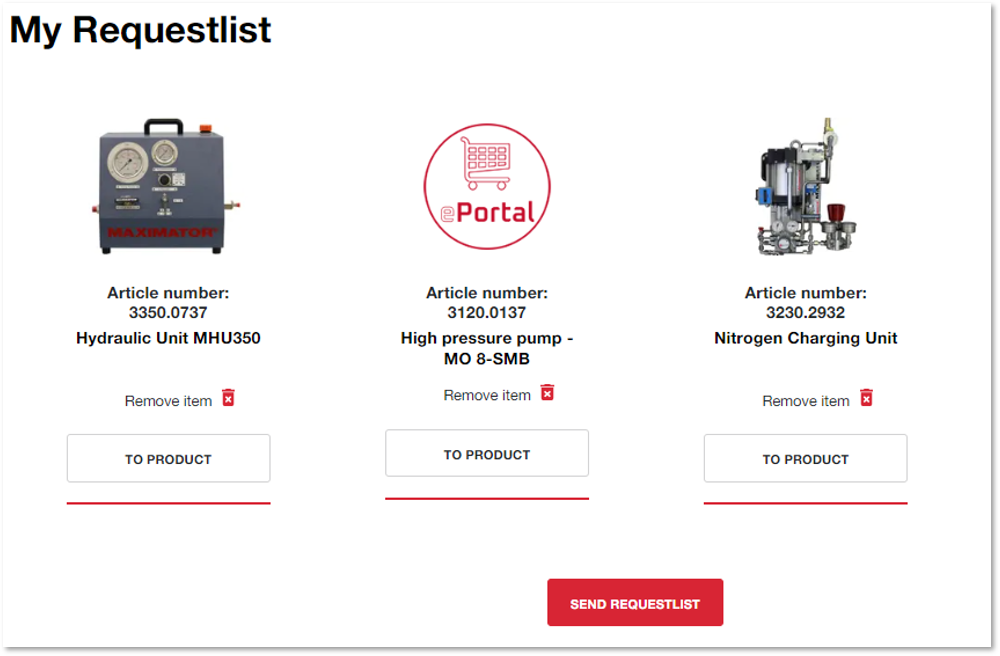
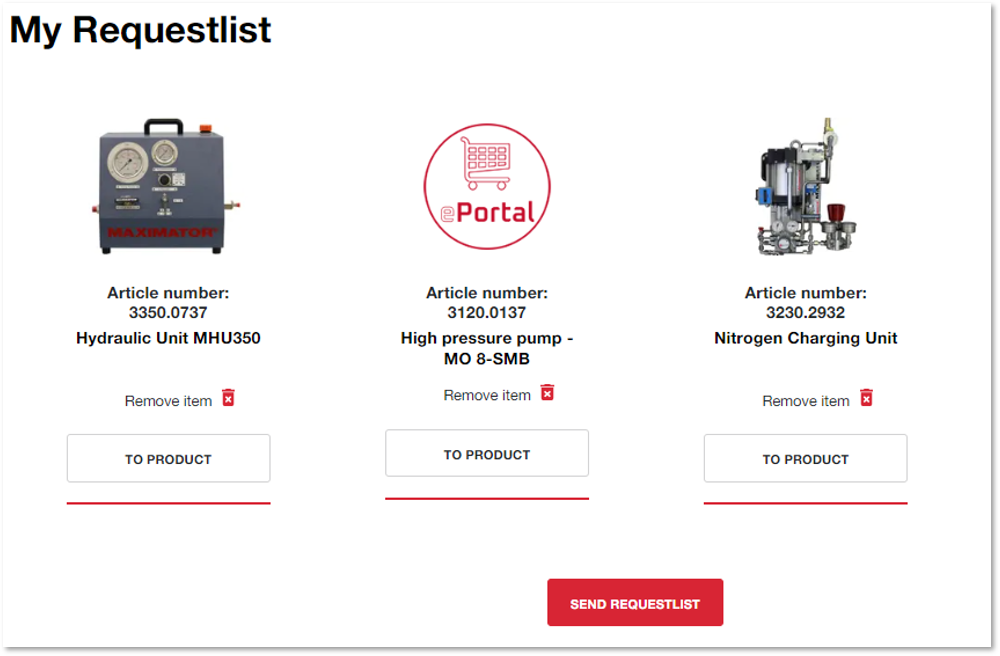
- In the requestlist you can see your added products
- You can remove them, go back to the product to change the options or send the requestlist
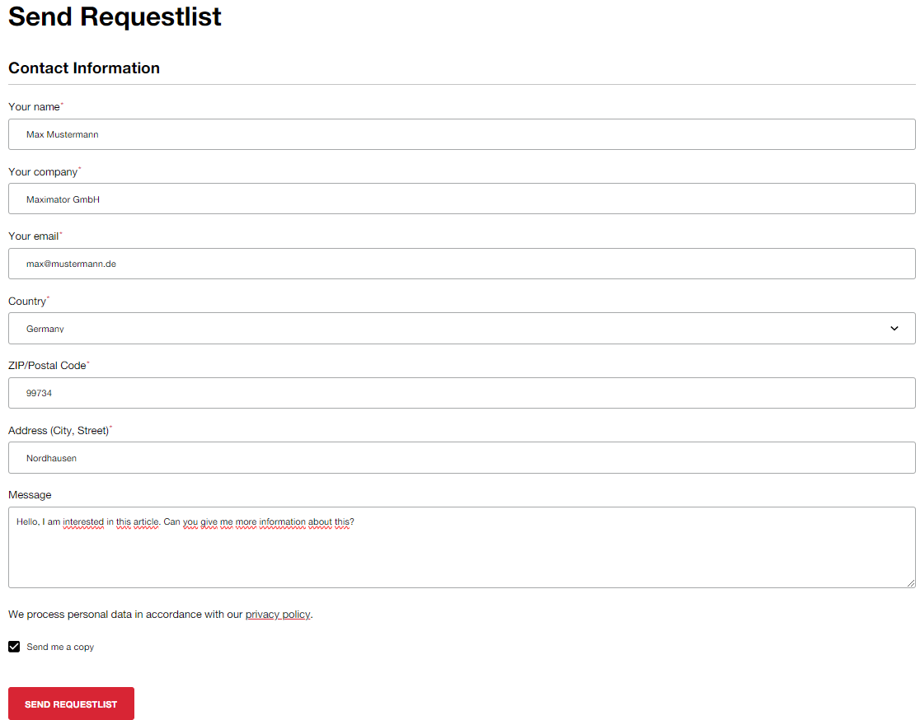
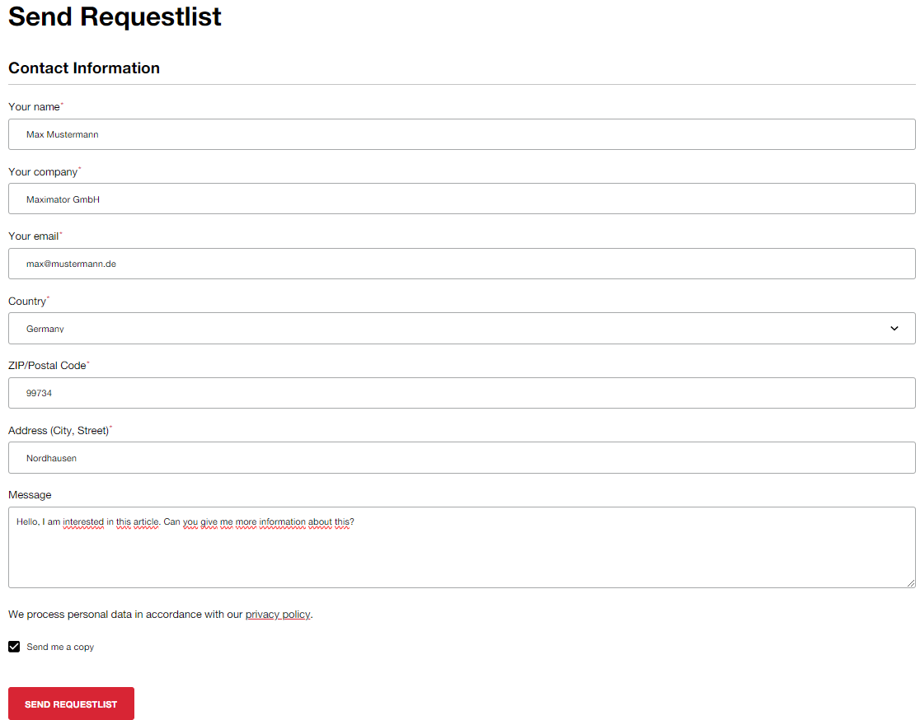
- Enter the required data in the contact information
- For further clarification you can send a message
- Complete the request process by using the Send requestlist button and send a copy to yourself
Didn't find the information you were looking for? Search the FAQ for the information you need or simply use the contact form.
